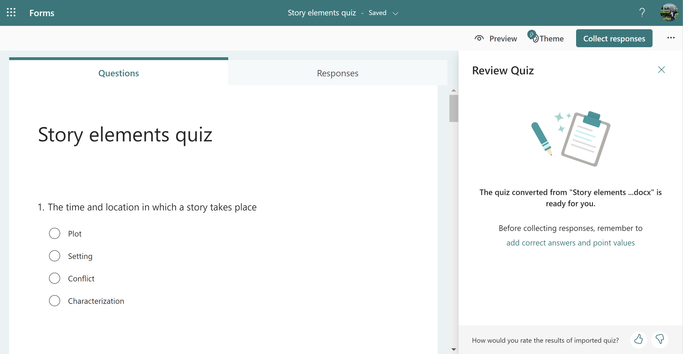- Home
- Microsoft 365
- Microsoft Forms Blog
- Convert a Word/Pdf Form or Quiz to a Microsoft Forms
- Subscribe to RSS Feed
- Mark as New
- Mark as Read
- Bookmark
- Subscribe
- Printer Friendly Page
- Report Inappropriate Content
We know that many of you are leveraging your existing content when creating surveys/quizzes on Microsoft Forms. Recreating everything in Forms can be very time consuming. We hear you and we are excited to bring you an experience that will help you convert your content into Forms with just 1-click.
We will start off by empowering designers with Word/Pdf conversion. Go to http://forms.office.com and try it now!
It’s simple: On the start page, click the "Import” button at the top. Then select a Word or Pdf survey or quiz from your local device.
Then select whether you want to convert your file into a Form or a Quiz
After the conversion is complete, a new form or quiz will be generated, and you can find it under “Recent” or the “My Forms” tab. You can either import another one or start reviewing the converted forms right away.
When reviewing the converted forms, you can start with the identified items on the right pane. It’s a good idea to address these items before sending out the forms.
Clicking on the item will bring you to that specific question and you can further make necessary edits. After reviewing, click on the "Resolved" button to remove the item from the check list.
We also want to hear from you on how you think about the convert result. You can provide you feedback on the bottom right directly.
Additional FAQ:
When will this become available?
The new experience is rolling out to Education and Commercial and will be available to everyone in mid Aug.
Who can use it?
You need to have an Education or Commerical license to see this feature.
Are all languages supported in conversion?
Yes.
What can be imported?
Right now, we only support text importing. Figures and tables as well as complex equations and symbols are not supported at this time. You can also check the “Import guidance” link in the Import dialog to get more tips for better results.
You must be a registered user to add a comment. If you've already registered, sign in. Otherwise, register and sign in.